
This tweak allows you to alphabetically sort the Start Menu and
Favorites Menu.
- Open the Registry Editor click on the Start button on
your taskbar, then click on Run and type "regedit"
and click on OK to start the regedit utility.
- Expand
HKEY_CURRENT_USER\Software\Microsoft\Windows\CurrentVersion\Policies\Explorer
(see picture 1).
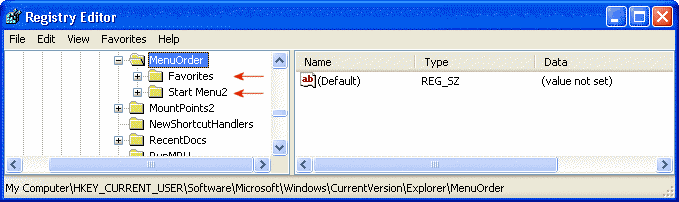
|
| Picture 1
|
- To sort the Favorites menu hightlight the
"Favorites" sub-key and delete it.
- To sort the Start Menu hightlight the "Start
Menu2" sub-key and delete it.
- Changes will take effect after you restart Windows and Internet
Explorer.
Note: With Internet Explorer 5.x or later you can also
sort by right-clicking any item on the menu, and then select Sort
by Name.
|


